Disc Type Flywheel
Procedure
Click on the Simulation icon  to view the simulation screen.
to view the simulation screen.
 to view the simulation screen.
to view the simulation screen.
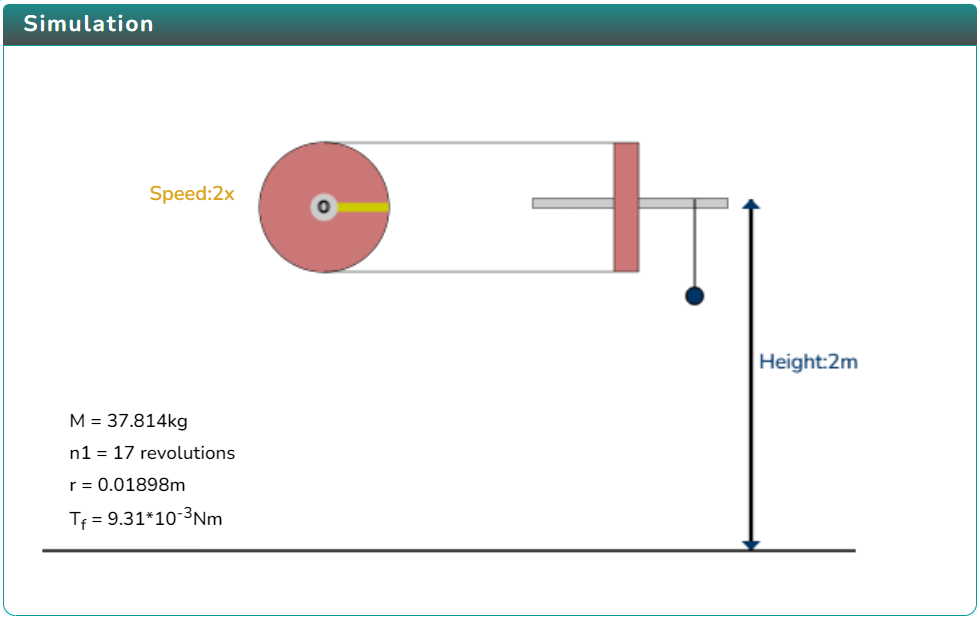
In order to view the variable section click on the Variable icon. 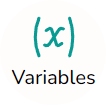
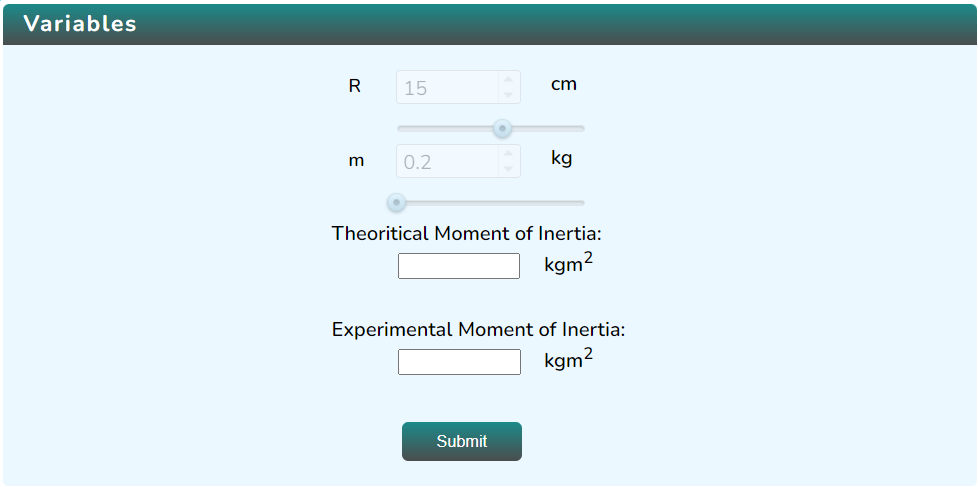
Click on Play icon  to run the simulation and click on Pause icon
to run the simulation and click on Pause icon  to stop it.
to stop it.
