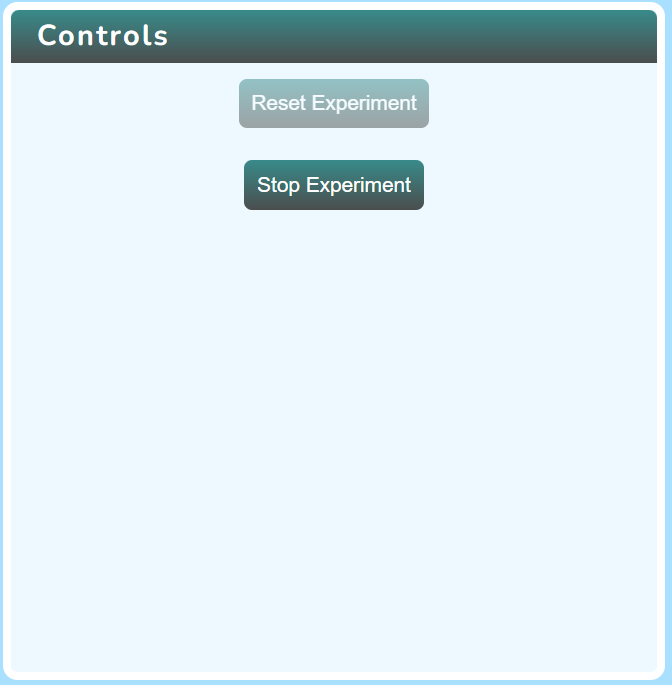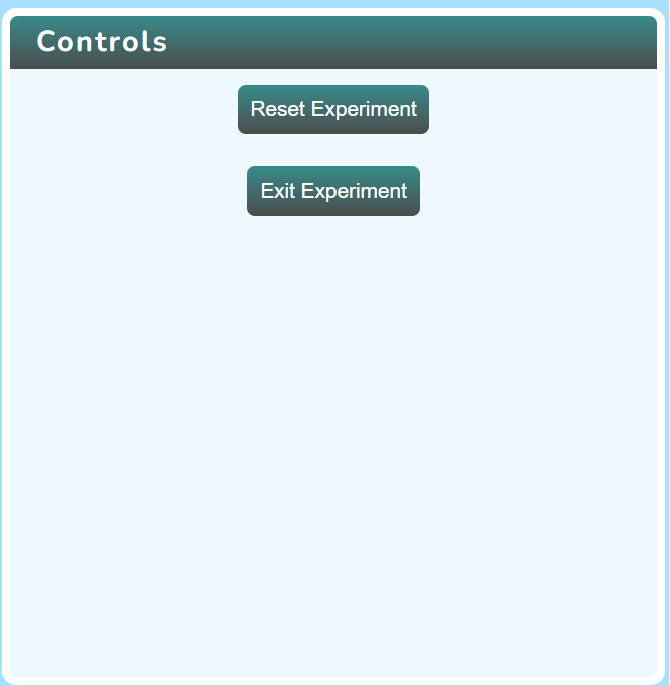Dynamic Analysis of Four Bar Mechanism
Procedure
Click on the Simulation icon  to view the simulation screen.
to view the simulation screen.
 to view the simulation screen.
to view the simulation screen.
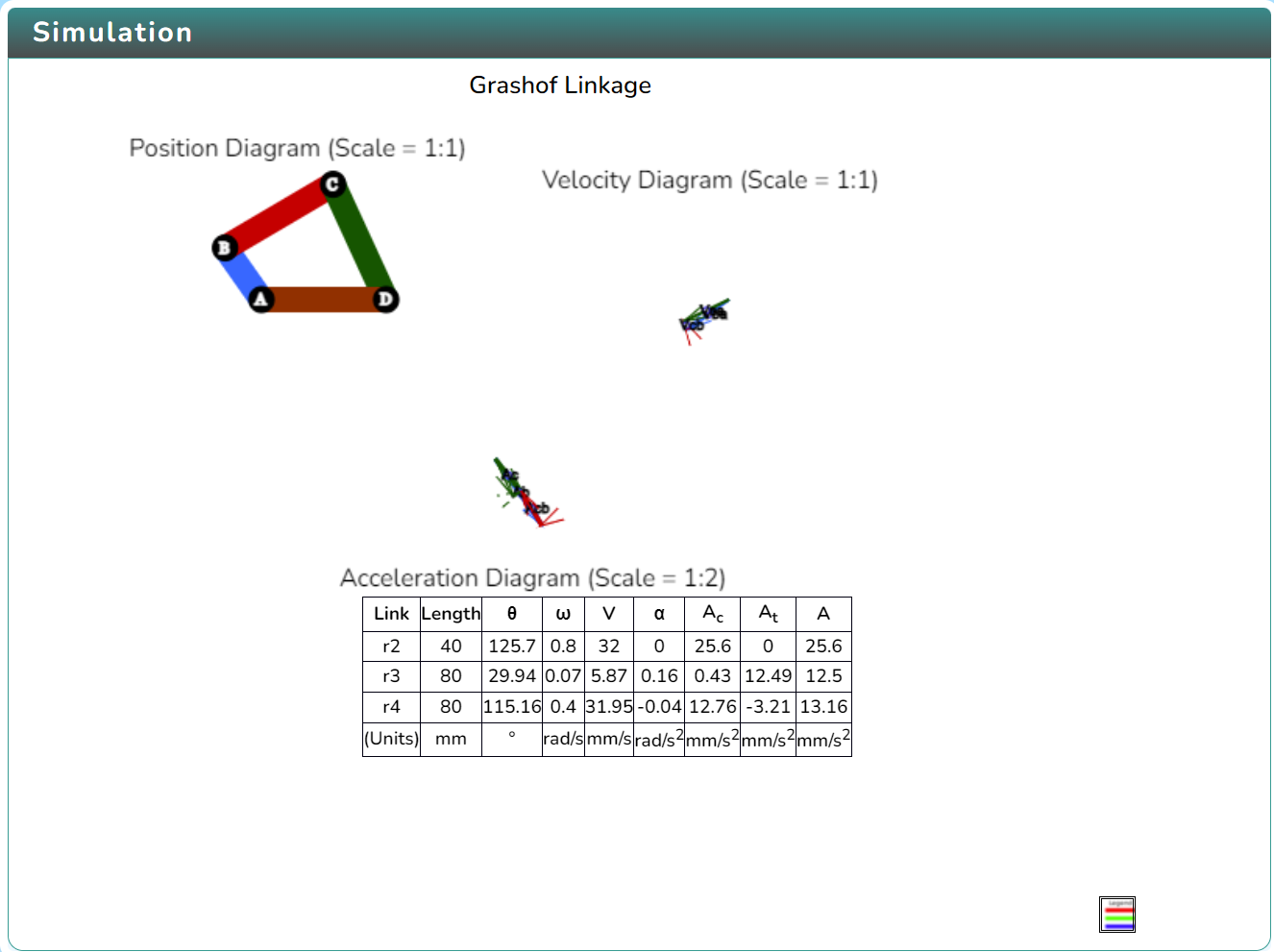
In order to view the variable section click on the Variable icon. 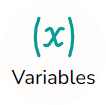 and to change the variables click on the Next
and to change the variables click on the Next or Previous button
or Previous button  inside the variable section.
inside the variable section.
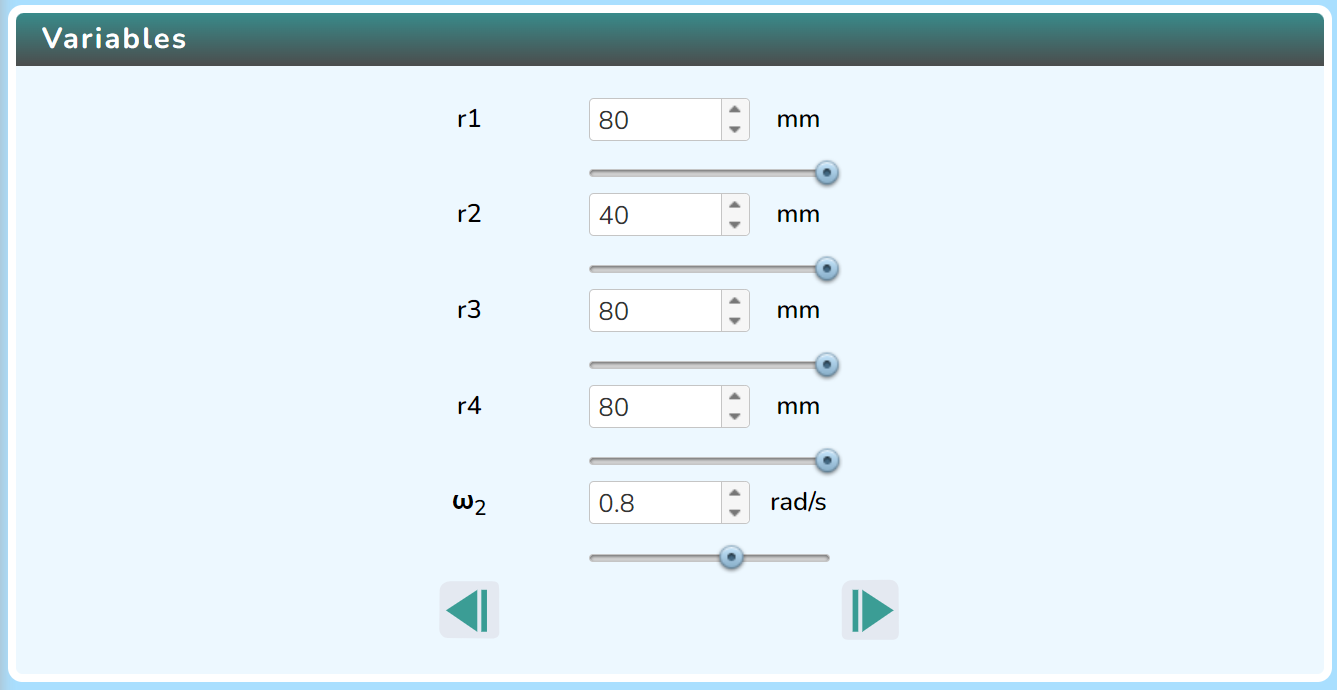
Click on Play icon  to run the simulation and click on Pause icon
to run the simulation and click on Pause icon  to stop it.
to stop it.
Click on the Rotate icon  to change the direction of rotation.
to change the direction of rotation.
Click on the Next or Prev icon 
 to cycle through different diagrams. After that, choose one of the experiments.
to cycle through different diagrams. After that, choose one of the experiments.
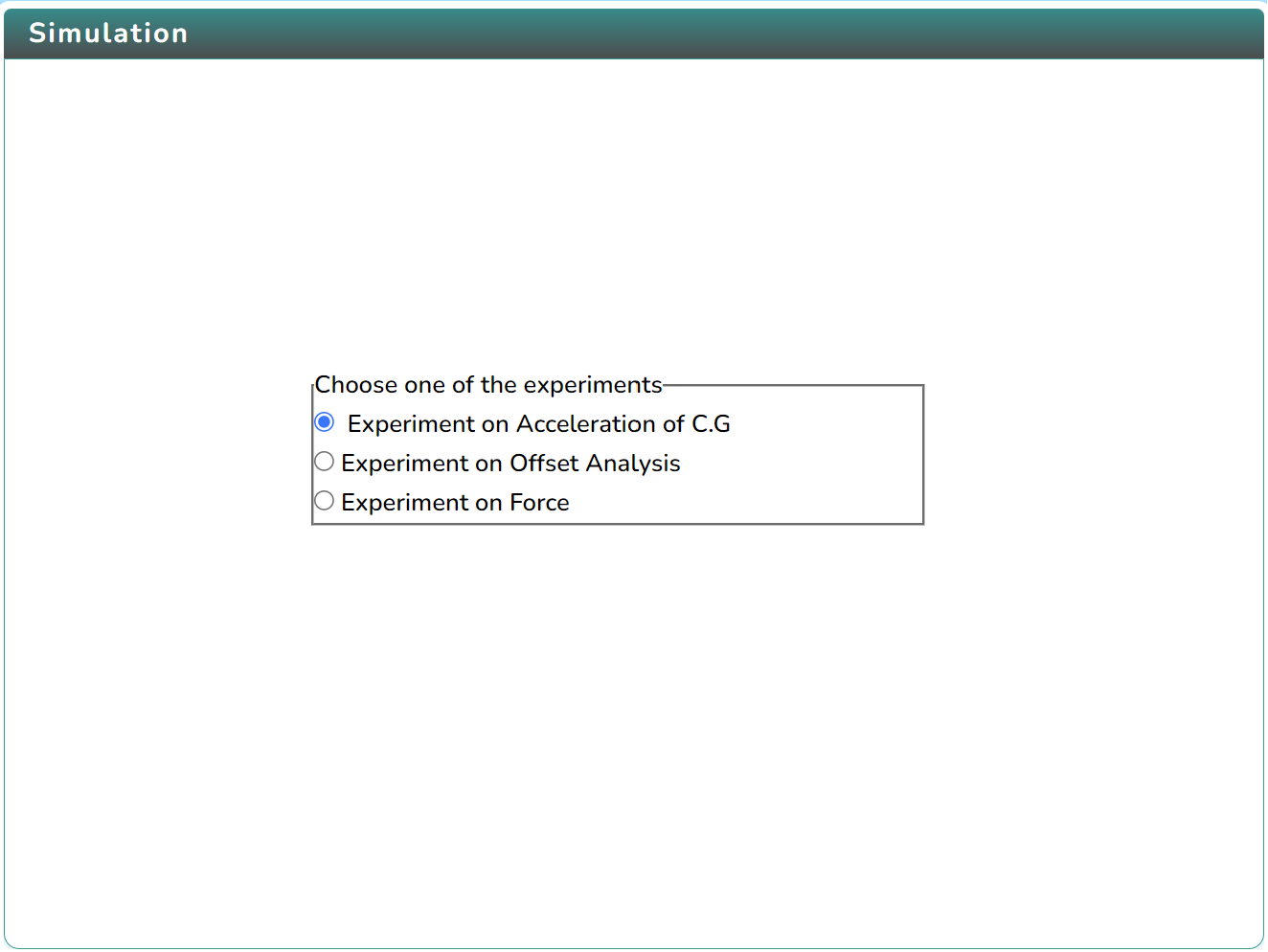
After selecting the experiment, click on the "Start Experiment" button in the control section.
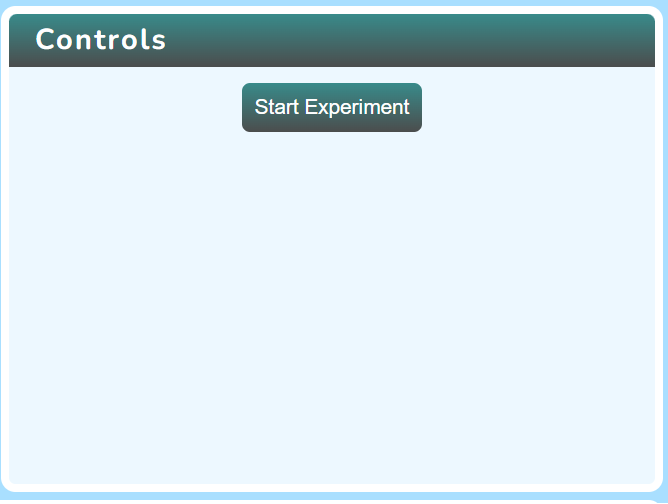
Click the "Check" button to obtain the right answer after selecting the axis and entering the input values.
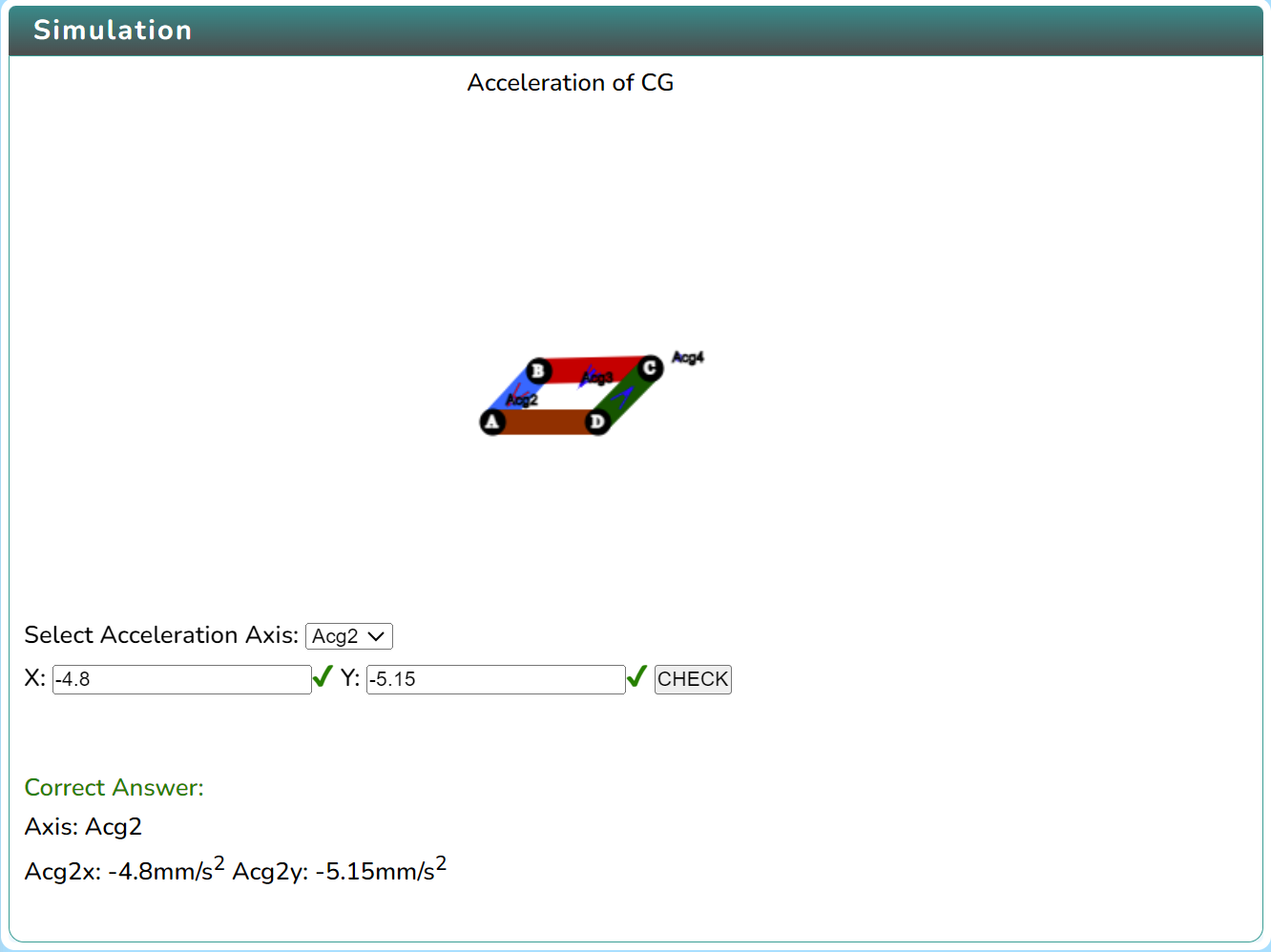
Click on the "Stop Experiment" button to Reset or exit the experiment.