Balancing of Multiple Mass in Single Plane
Procedure
Click on the Simulation icon  to view the simulation screen.
to view the simulation screen.
 to view the simulation screen.
to view the simulation screen.
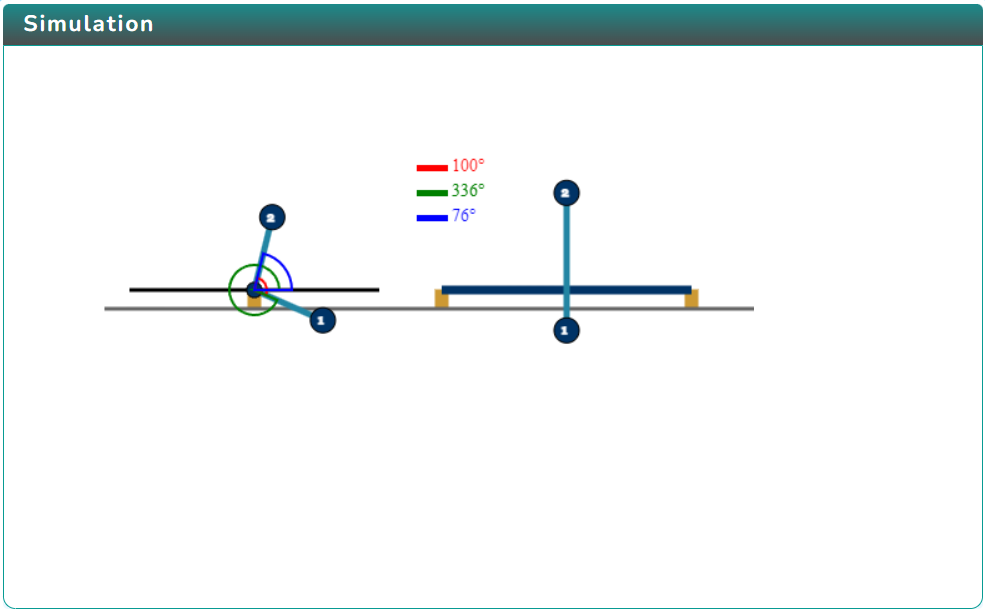
In order to view the variable section click on the Variable icon. 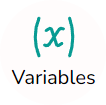 and to change the variables click on the Next
and to change the variables click on the Next  or Previous
or Previous  button inside the variable section.
button inside the variable section.
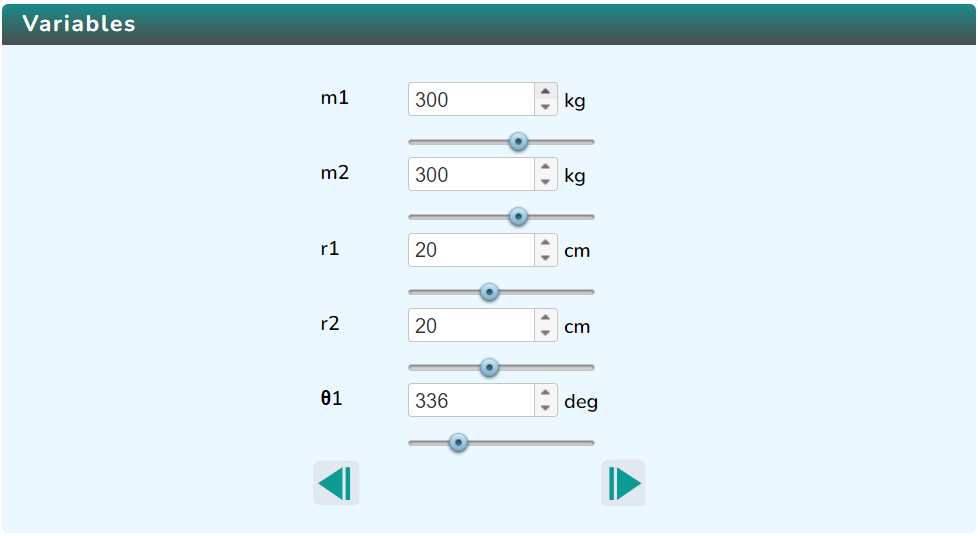
Click on Play icon  to run the simulation and click on Pause icon
to run the simulation and click on Pause icon  to stop it.
to stop it.
Click on the Rotate icon  to change the direction of rotation.
to change the direction of rotation.
